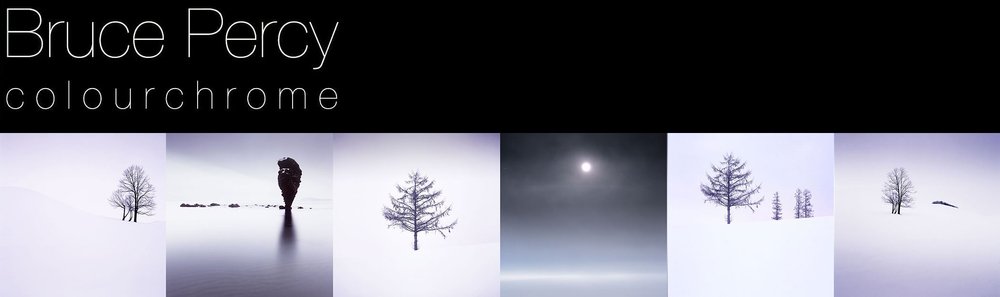Colour management is not always as straight forward as all the books tell you it is. But for the most part, calibrating screens *should* be a straightforward task, provided you've got a decent monitor, decent calibrator and know what you're doing. I often feel that this equation is often broken down by folks having monitors that can't be calibrated. Some monitors for instance are too bright, others won't work well unless set at native white point, which means you're never working at 6500K......
I digress.
A friend of mine had been warning me of the down-sides to buying a wide gamut display (are there any?). It was not until this week that I've taken on board what he was trying to tell me for months.... the inability of a Wide Gamut display to display sRGB files correctly, and more importantly, how web sites look pretty awful on a Wide Gamut Display.
I'm going to quote from this site, because I'm no expert, but to sum it up:
"As a result, monitors with an extended color gamut – which is extended relative to the standard sRGB gamut – will distort colors when displaying sRGB-oriented pictures prepared in sRGB-oriented software that does not know anything about non-sRGB monitors. The monitor will just stretch the sRGB-oriented picture out to fit its own gamut. Not only the pure colors, but also halftones will shift. The only exception is white and gray which are going to look correctly on any monitor unless the monitor is set up badly."
So in essence, small colour spaces are stretched out to fit the wide gamut display, hence this is why a lot of sites, including my own are looking a bit freaky.
I should stress that i'm very happy with the Eizo CG241w display I bought. It is a great monitor, and perhaps for the first time, I'm seeing on screen a close proximity to what I get printed out (did some comparisons).
If you're buying a Wide Gamut display, you just have to accept that it is being used to proof prints, graphics, anything that is going to be printed or sent for duplication elsewhere. They're not intended for working with small colour space files because they simply don't know how to render a colour space they know nothing about.
So this is why I am now on the lookout for a second sRGB monitor that I can use to check colour for web presentation. I hear that HP have some new displays that claim to allow you to swap between Wide Gamut and sRGB (but it's too late for me, and besides, I'm not an early adopter). My old Apple Cinema has been going pink around the edges of the display.
So this isn't a 'bug' or problem with Wide Gamut displays, it's just part of the deal. If you spend most of your time working with images that are only ever going to end up on the web, then you can get a nice IPS display with sRGB colour space for a lot less than the Eizo I bought.