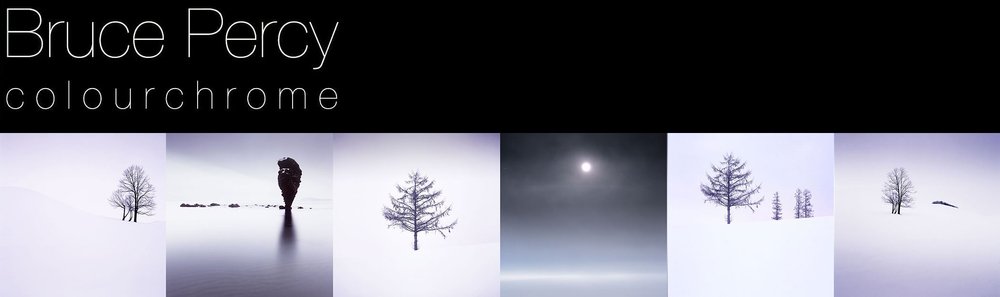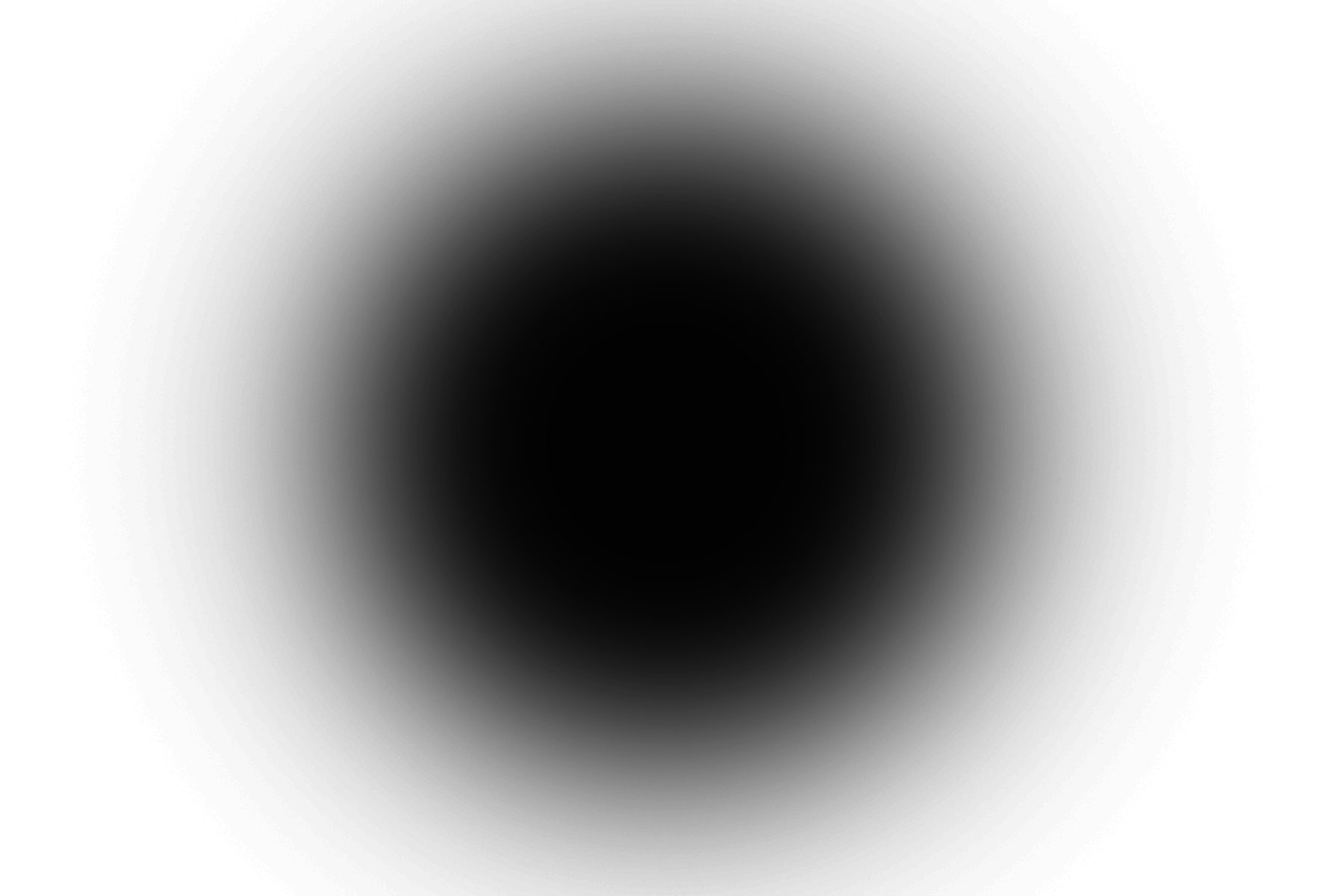I’ve been saying for many years now, that certain aspect ratios are easier to work in than others. Choosing the right aspect ratio for your own aesthetic temperament will aid you in finding compositions, whereas working with a difficult aspect ratio will hamper you. The thing is, you need to find out which aspect ratios work for you.
I’m still surprised that so many buy a digital camera and don’t consider the aspect ratio it shoots in. I have always thought that 3:2 is a particularly difficult aspect ratio to work in and choosing a less panoramic format such as 4:3, 4:5 or 6:7 would be easier to help you compose in.
Anyway, the reason why I am writing this post today is to say that by choosing different aspect ratios to work in, you force your eye to move into regions of the frame that you don’t normally visit with your eye.
If we consider the 3:2 format below, I’ve marked the region where most of us tend to spend time with our eye in black. The white areas of the frame are where we spend less or no time looking in.
I like to think of the black areas of the frame as ‘concentrated areas of experience’ with the white areas being ‘areas of little or no experience’.
If you choose to shoot in another format for a while, the different shape of the chosen aspect ratio will force your eye into areas of the frame that you wouldn’t ordinarily visit.
I found with square, my eye was visiting more of the frame, as is illustrated below
Interestingly, I found my eye had less to travel to reach the far corners of the frame than in a 3:2 format. My ‘area of experience’ isn’t too far away from the corners of the frame.
As a result, I started to put objects at the far corners of the frame.
This isn’t something I was ever comfortable doing with 3:2 or 4:5.
After shooting square for a few years, I found that when I did return to 4:5 or 4:3, I found that all those exercises of putting things in the far corners of my square aspect ratio helped me use those corner and edge areas of the rectangle aspect ratio. As in this picture below:
Working with different aspect ratios is a good exercise to do. Move around between them too much and perhaps you won’t learn anything as I do believe you need to settled into one or two ratios for a few months if not years. But certainly it is true for me, that by moving to a different aspect ratio for a while, has changed my photography and how I compose when I have returned to an aspect ratio I used many years ago.
Your visualisation skill is like a muscle. If you don’t use it, you lose it. If you never force your eye into the corners of your frame then I think you lose the skill to visualise compositions that can produce very dynamic work.