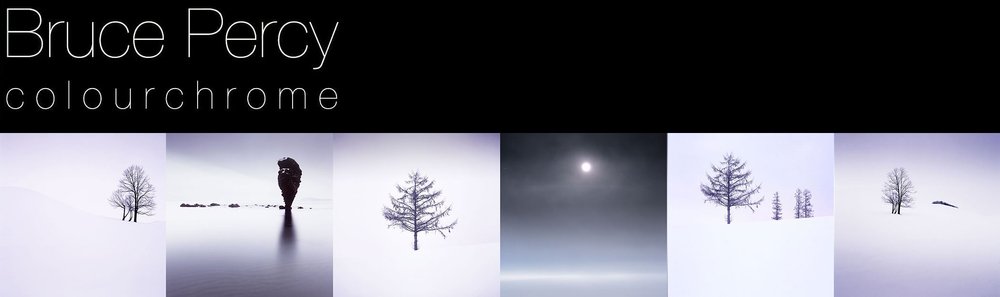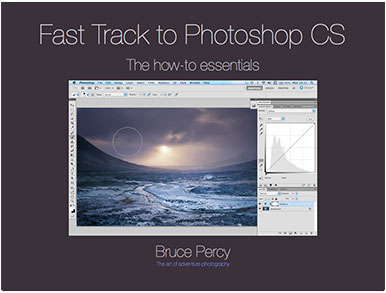The Digital DarkroomImage Interpretation Techniques
I'm very pleased to announce the release of my new e-book ' The Digital-Darkroom'. This e-book is concerned with the art of image manipulation. Please read on.
As part of my photographic workshops, I like to spend time with the participants each day, doing image reviews. My image reviews are not just about commenting on composition or exposure - as part of the afternoon critique sessions, I also show how I would approach editing the work at hand.
I'd been wanting to expand on this for some time, and had thought that running some digital-darkroom workshops later this year would be the best way forward. I was surprised to see that the demand for such a workshop was very poor. I think this is because many people hold the belief that photography is mainly about being out in the field and learning the art of capture.
A great deal of work goes into creating good images out in the field, but just a much care and attention should go into the editing stage. I find the digital-darkroom an essential component of the image making process and it's a highly creative environment to get immersed in.
Good editing is not an easy thing to do. It requires years or learning to get good results and I've been learning for over a decade, and each year I learn new things.
Anyway, as part of my preparation for my digital-darkroom workshops, I decided to put what I know about editing images into an e-Book format, and began working on this a year ago. Only, the way to convey what I wanted, seemed to evade me. It only became clear to me once I'd written the 'fast-track to Photoshop' e-book how best to approach this subject. I realised I need not worry about the technicalities of how to edit work, and could instead focus on the real questions - what to edit and why.

So this ebook is application neutral. In fact, I don't mention any applications at all. It's all about looking at the underlying structure of images - how they work, and how to edit them based on this knowledge. This is all done with one aim: to convey that image editing is not a case of 'twiddling the knobs until it looks good', but instead, is more a considered study of what the image has to offer.
You'll find a comprehensive list of contents to the e-book below. I do hope you enjoy this e-book, as It has been a very long labour of love for me.
Table of Contents _____________________________
Part 1 Image Interpretation reading the structure of an image
Photographic Interpretation the de-construction of scenery
How does your eye move around an image? your eye tends to enjoy images if it can scan diagonally
Image Flow Overview leading your eye through the image
Image Flow Interruptions reducing the effect of flow blockages - the eye is attracted to dominant bright tones
Image Flow Interruptions reducing the effect of flow blockages - the eye is attracted to dominant dark tones
Image Flow Interruptions the eye is attracted to high contrast areas of the scene
Image Flow Interruptions the eye is distracted by conflicting or overly demanding colours
Image Flow Interruptions rotating an image horizontally can often reveal compositional imbalances
Image Flow Interruptions turning an image upside down can often reveal compositional distractions
Summary feeling on edge means something is wrong
________________________________________________
Part 2 Case Studies Image Interpretations
Tonal Balance Overview balancing one part of the frame with another
Tonal Balance 1 balancing sky with ground
Tonal Balance 2 grading the foreground
Tonal Balance 3 diagonal balancing
Tonal balance 4 a tunnel of light
Tonal balance 5 tonal dominance
Tonal Balance 6 emphasising horizons
Tonal Balance 7 the inverted tonal balance
Flow & Localised Contrast creating flow through an image & somewhere for the eye to settle
Flow Introduced by Burn-In creating flow through the use of burning in
Localised Presence bringing presence to particular objects
Localised Contrast cementing tonal relationships
Localised Saturation / Desaturation desaturating areas of the frame to reduce distraction
Vignettes give them more thought than usual - they’re very creative
Creative Vignette localised presence
A Parting Thought - going full circle there should be little difference between what you do in the darkroom, and what you do out in the field