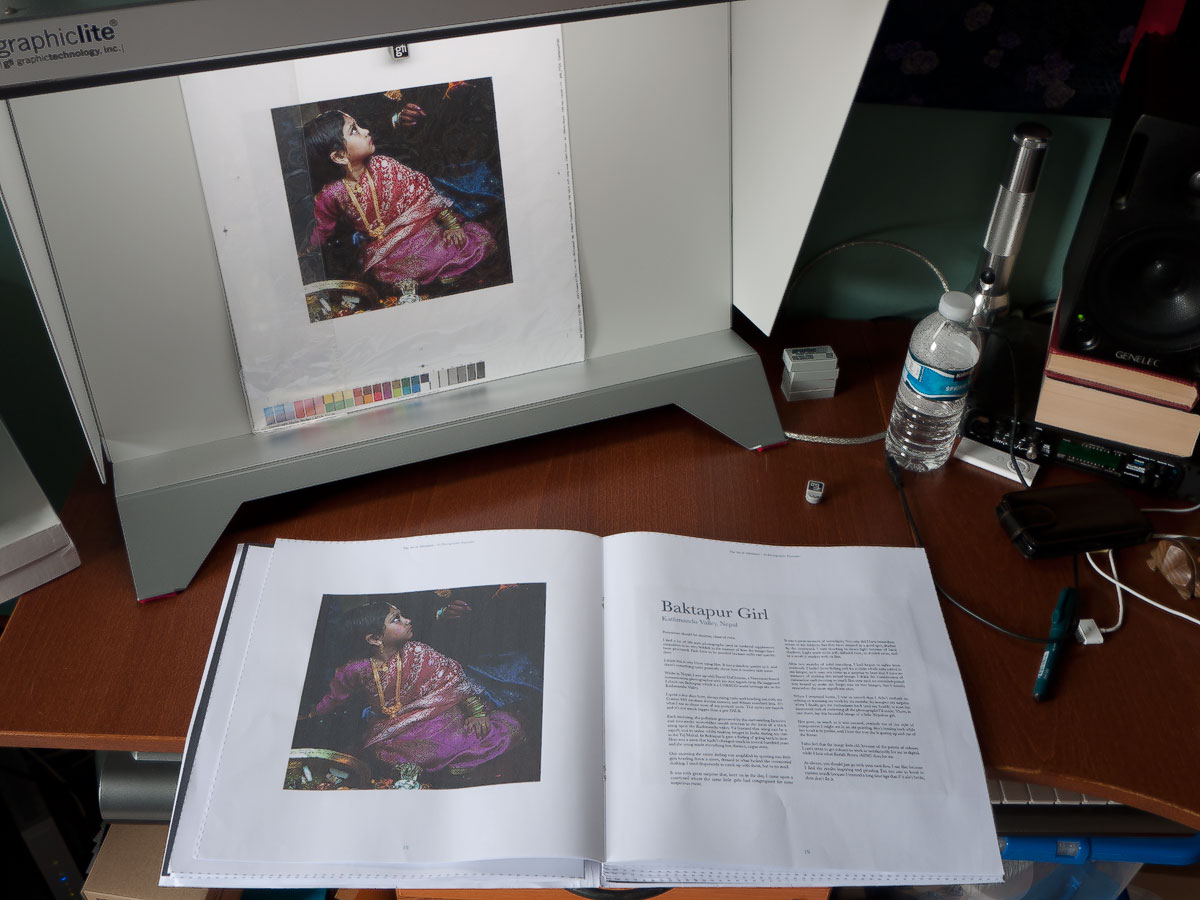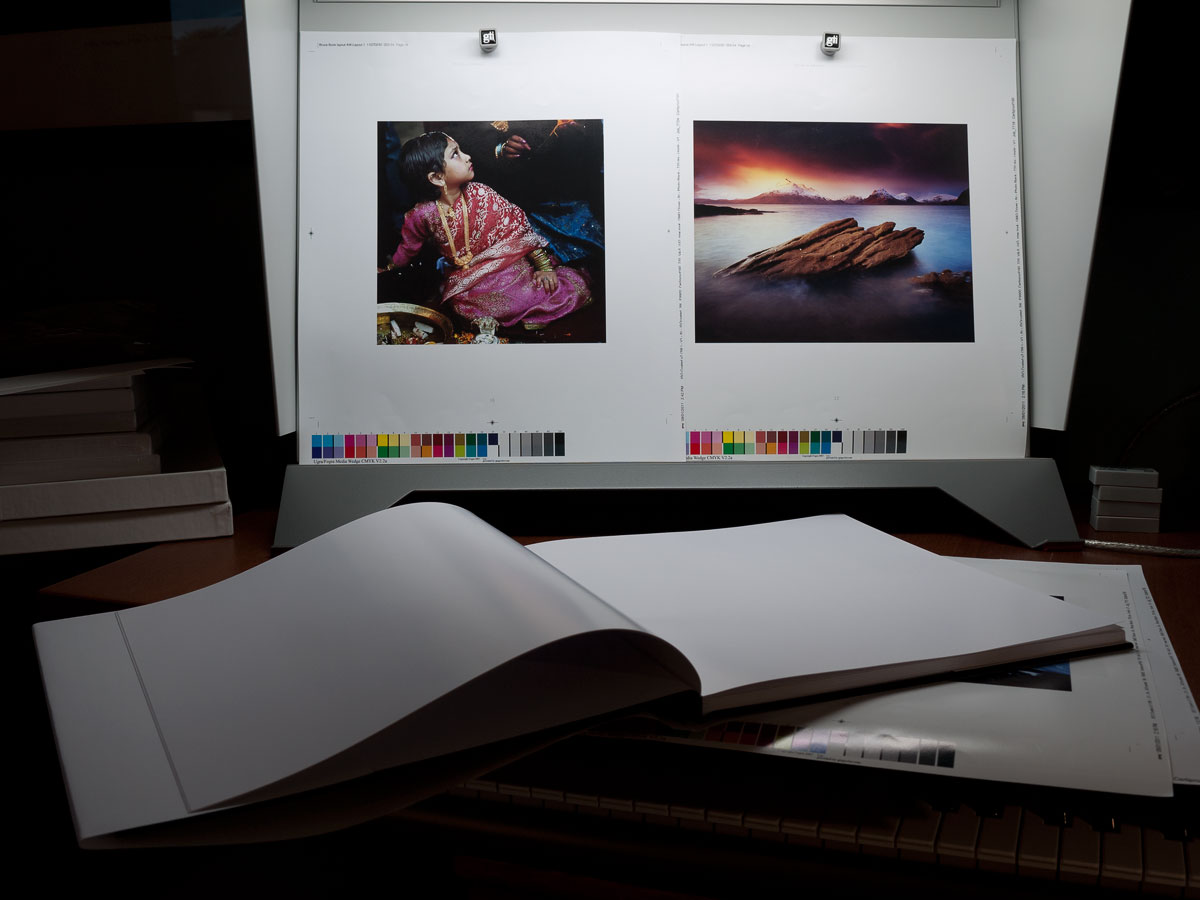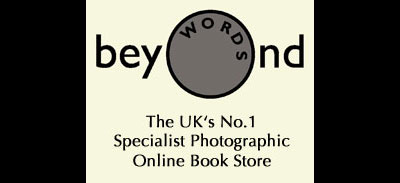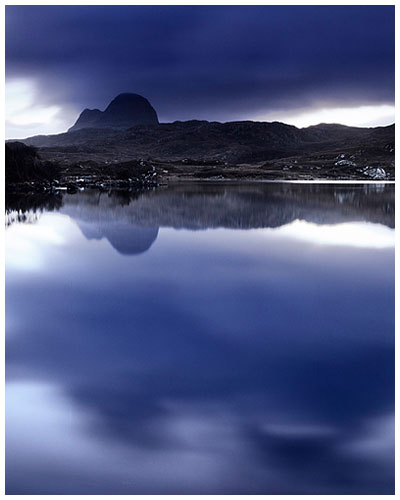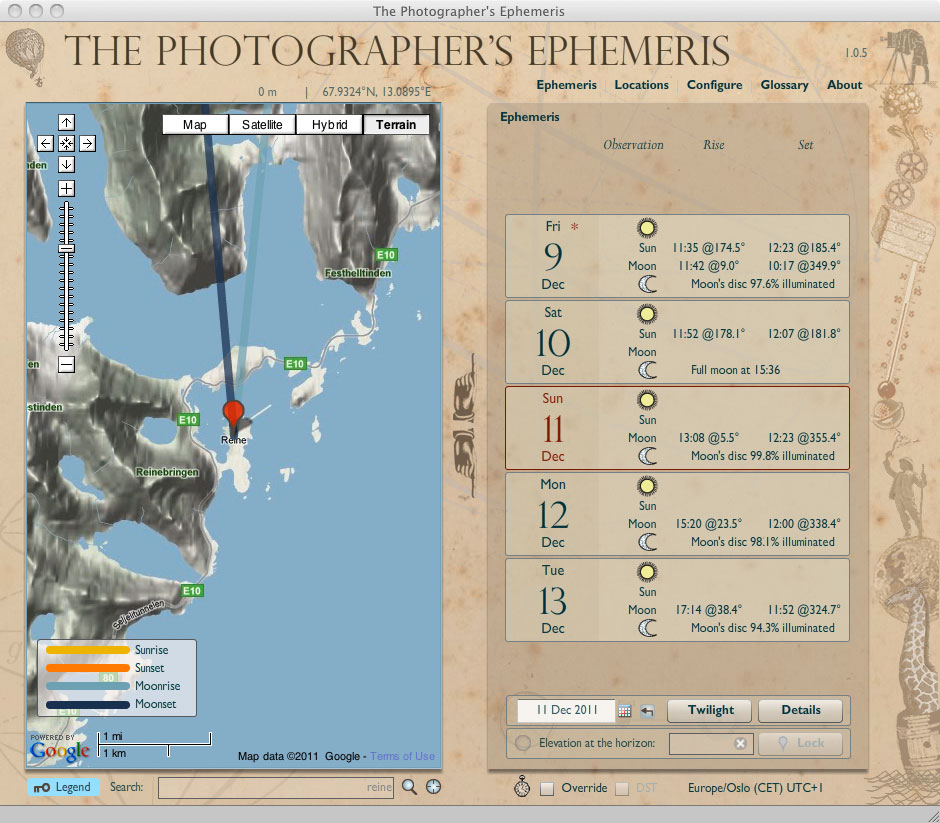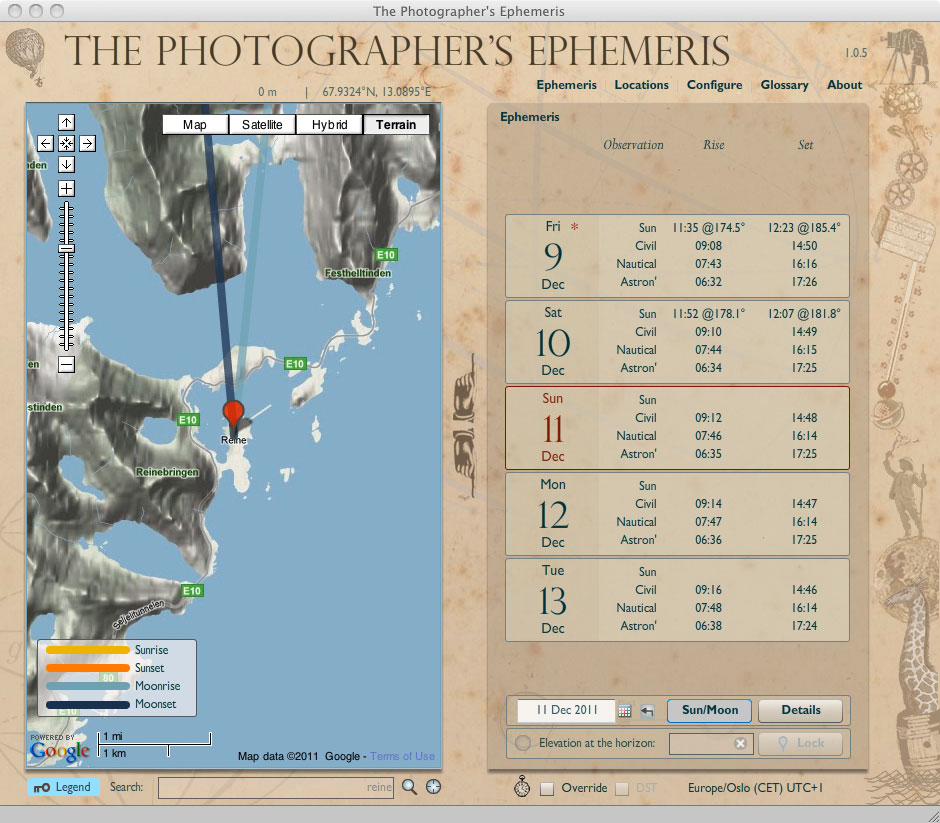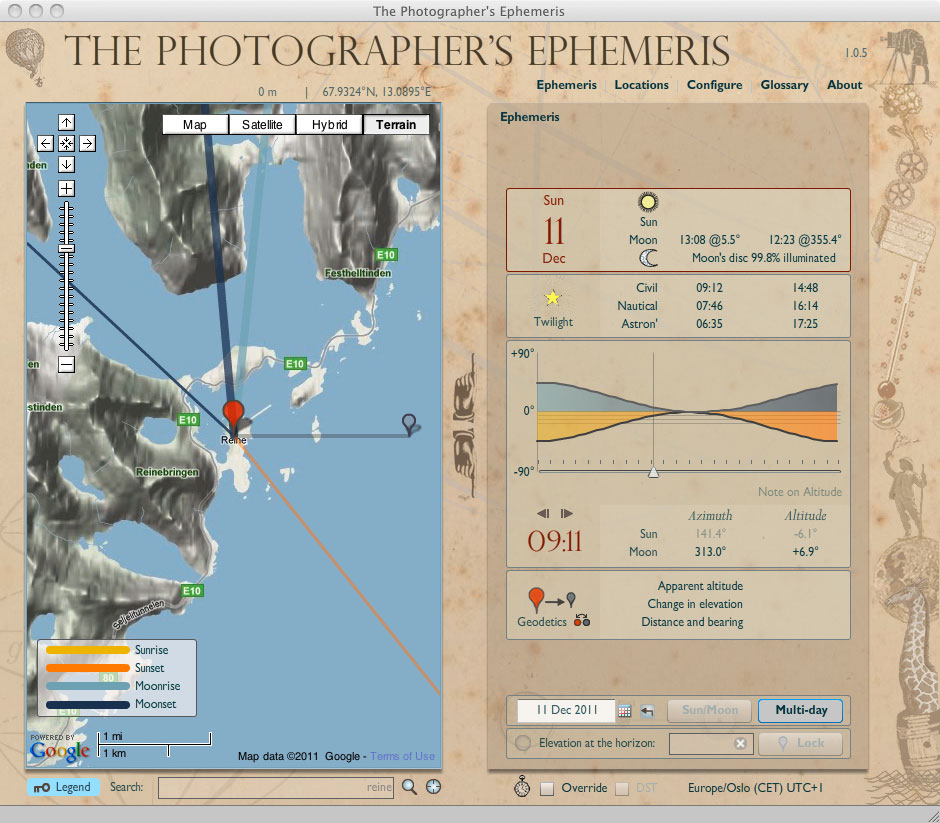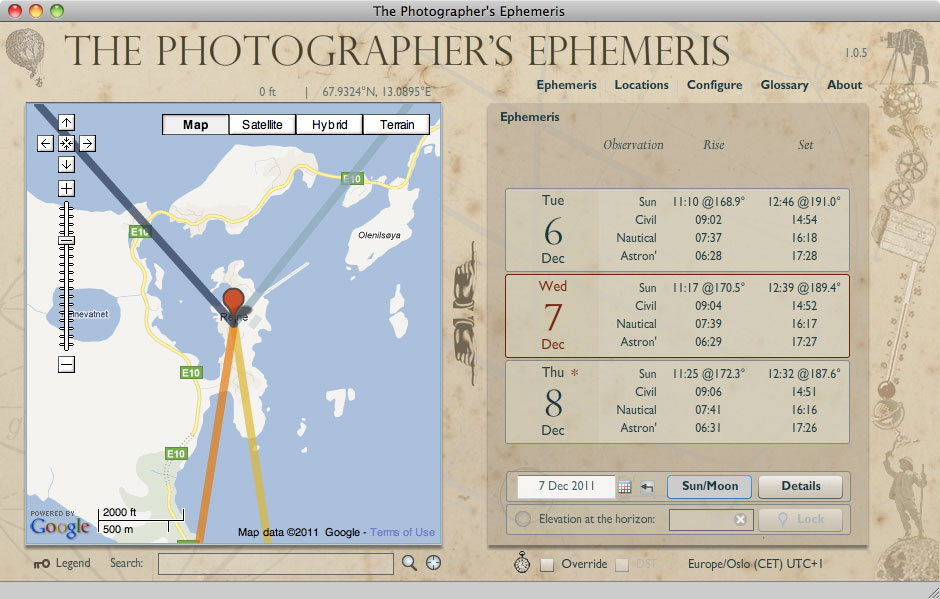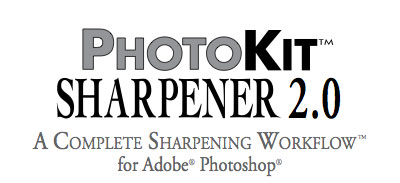Preamble
This posting is a review of a camera bag. Before I go any further, I would like to explain that a few weeks back, I was contacted by ThinkTank, who said that a lot of their customers have cited my blog as a good source of photography information. ThinkTank got in touch with me to ask firstly, had I heard of them, and secondly, would I like to look at some of their products?
Well, I do know of ThinkTank, as I bought one of their bags around 3 years ago - the Airport International. It's a great bag for helping me get through the airport merry-go-round, with all my camera equipment intact. It is, perhaps one of the few bags I own that I have an extremely high regard for.
But as much as it's a great bag, no bag can satisfy everything I need from it. The Airport International is great for the airport, but once I'm at a location, I tend to use a second bag for day to day shooting (this is usually squashed up and placed inside my checked in luggage). So when ThinkTank offered to send me some freebies, I said that I would be interested in two bags:
1) The Airport Takeoff. This bag is similar to my existing international bag, but offers to act as a backpack once I've got through the airport merry-go-round and am now on location somewhere. It seems very appealing as it can continue to be of use once I'm shooting.
2) A waste level camera bag. They are sending me one when they have stock. Personally, I hate backpacks, much preferring to have access to my gear without having to stop, lay the backpack on the ground, and remember to zip it up before I try to put it on my back (I've forgotten a few times, and have had lenses and bodies spill out everywhere). But i use backpacks now, because in my 40's, I'm more aware of looking after my spine!
But I must stress that I did not pay for this bag. It has been sent to me to see what I think of it, and I also must stress that I am under no obligation by ThinkTank to review it and there is no contractual agreement in any shape or form.
This review though, is about the Airport Takeoff, with some comparisons to the Airport International.
In a few words
If you would like to cut to the chase, I will say that this is an excellent bag, with amazing build quality. It is a very high end, professionally made bag, with very logical layout and some nice small (but essential) add on features. I'm really taken with it, so much so, that I'm going to try to use it for all my future foreign trips where I am not trekking at the other side (when I trek, I take an 80L Macpac rucksack and extend the hood, so I can slot in a small camera bag - when will someone invent a trekking backpack that has a detachable camera bag?). But when I'm going some place where I don't expect to have my temporary home strapped to my back, I would definitely take the Airport Takeoff.
The review
The Airport Takeoff conforms to most airline dimensions for a walk on bag - US and Europe. I would say that this is true for most airlines. I have found some where the overhead lockers are simply unsuitable for putting anything in, unless it's a toothbrush. So under those circumstances, I've managed to get by, either by storing the bag below my seat, or by the air cabin crew storing it somewhere for me. There's little we can do about this, but the Takeoff has been designed well to work with most airlines.
It's very sturdy. They've taken a lot of care in the design to include non rip materials and the bag is extremely durable. Think 'military' rather than 'wallmart', in terms of strength and attention of robustness. It would be very easy to think these bags are costly, but when you actually see the build quality to them, you know the money has got you a bag that will last for a very long time. ThinkTank have told me that one of the design concerns was to make bags that won't get thrown out so quickly. Not only do they provide you with something that should last a lifetime, they have told me that with their warranty program - they try to keep the gear on the road for much longer. I can't stress enough, that when I got the bag, just one look at how much effort had gone into making it very durable - instantly made me think the price tag was entirely justified. This is perhaps something that's not easy to convey in any marketing material or by looking at pictures of the bag on the web.
Comparing it to my International bag, I'd say it's of very similar build, and that bag, has been thrown about in dusty old Rajasthan as well as Nepal. The wheels are solidly made, although I see the Takeoff wheels are made from a type of heavy duty plastic, whereas the International bag I own has alloy wheels. I'm not sure why this design change, but they do seem very robust and I have a lot of confidence in them to work under very abnormal situations.
The internal compartment is very roomy. They give you plenty of section material to allow you a lot of freedom to re-organise the bag to your own tastes. The space is deceptively large and I can easily fit my entire Mamiya 7II outfit, plus filters and also my old Hasselblad 500CM camera with three lenses too. Personally, big bags encourage me to take far too much gear, and I often find myself overburdened once I'm at my destination. But there's plenty of room in this bag to handle most needs, including large lenses such as a 400mm Canon telephoto. There are also lots of zipper compartments to hold things like batteries, cleaning cloths etc.
If you are the type of person who wishes to take a laptop with you, then you can buy recessed sections from ThinkTank to allow you to have the laptop inside the bag. I've got the recessed sections for my international bag. I kind of wish they would just include it as part of the original bag, because although the recessed sections are a less deep, they're more than adequate for keeping all your gear organised, and still provide plenty of real estate for storing of bodies and lenses.
There is a nice security cable for the bag and they also provide a padlock for it too. So you can lock the bag to something. I liked that feature with my International bag, which didn't come with a padlock.
Now, the whole point about this bag, is that you can use it as a dual purpose bag - for the airport, and also as a backpack. The straps are nicely contained in a pouch on the back of the bag, and are easy to get at. The entire side of the bag unzips and flips back to reveal the straps. I thought, upon first inspection, that the flap would just hang down and flap around, but they've taken care to give you a velcro fitting below the bag to allow you to keep it firmly out of the way.
I was wondering just how comfortable it would be to put a walk-on trolley bag on my back, and it turns out that this is pretty good. The flap that folds back to reveal the straps acts as a lumbar support. The bag doesn't feel like a compromise when in backpack mode - I felt right at home with it on my back as soon as I put it on. The only thing I felt that was missing, was some form of waste strap, but I think this would have caused some major headaches trying to fit that into the limited space requirements they are trying to keep the bag to. You do however, get a breast-plate strap to keep the two straps from falling back off your shoulders. Under the circumstances, I think this is sufficient.
In terms of weight, I don't think the bag is heavier than my current backpack - a Lowepro Vertex 200 bag. That's pretty amazing, considering it has a very sturdy extendable handle built into it, as well as the strong wheels too.
If there is one part of the bag that I find a bit fidgety, it is the tripod holder section. I do feel, that ThinkTank put a lot of effort into it. The initial set up of putting the straps together is a little bit of a fidget, but what's nice about it, is that to take some of the straps off, or fold some of them away into the nearby pouch isn't much of a big deal, and they did include that small pouch just for this scenario.
I have a series 3 Gitzo tripod. It's pretty big. I was able to have it in the side holster on the bag, and use it no problem. Personally, I just don't get holders for tripods. I feel that a camera bag should be for holding cameras and lenses, not for acting as a tripod holder too. So for me, I think I'll have a tendency to forget about the attachements - simply because I can't get enthusiastic about having any bag take care of my tripod for me. What I would like, is for someone to design a sling-shot style cable that is easy to attach to a tripod. I hate tripod bags. I want to have quick access to my tripod and bags just get in the way.
In terms of flying with tripods, ThinkTank aren't assuming you will attach the tripod to the side of the bag. I'm sure that most airport security is not going to allow you on a plane with a three-pronged impaling instrument, so do what I do - wrap lots of clothing around it, take the ball head off, wrap lots of clothing around that too, and place them right in the centre of your check in luggage.
Summary
In summary, I'd say that this is a remarkably well engineered, beautifully designed 'high-end' bag, and I will be using it for my forthcoming trips to Switzerland this October and Norway and Iceland later on this year too. I will feel very secure getting through airports because the bag conforms to airport guidelines and it's very sturdy. It also works very well as a backpack when I'm there, so I won't need to pack a second walk around bag. So if you're doing a lot of flying, want to be less conspicuous, and want to use the bag as a backpack once you're there, then I for one, would be very happy to recommend it to you.
I'll keep you posted how I get on with it. There are a few trips coming up where I'll be taking it for sure (Switzerland, Norway, Iceland, Patagonia & Bolivia).